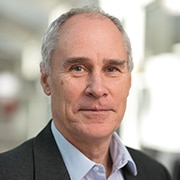New technology platforms. Expanded test menus. Extended use settings. All of these have contributed to the robust growth of the Point of Care (POC) diagnostic market segment. Globally, this segment (including blood glucose monitoring) was valued at approximately $23 billion in 2016. Strong POC testing growth is projected to continue, with an estimated CAGR of 8 to 10 percent driving revenues to over $43 billion by 2021-2022.1,2
Demand will increase for POC offerings targeted at the needs of retail and urgent care clinics, primary care physician offices, assisted living facilities and patients at home. Key drivers include the need for rapid results in certain medical situations, the ability to test and treat patients at the time of care and expanded patient population reach. As testing situations move closer to the patient, achieving CLIA waiver is becoming increasingly necessary for instruments to successfully address the expanding POC market. With this drive to CLIA waiver, IVD manufacturers are faced with the challenge of addressing the associated product design and development requirements for simple and error-free use.
The question becomes “How should manufacturers approach product development for CLIA waiver?”